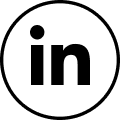Investment
Opportunities Tailored
for Affiliate Publishers
Opportunities Tailored
for Affiliate Publishers
We allocate investments of up to $1,500,000 into your business growth.
Investment Opportunities Tailored
for Affiliate Publishers
Germany-based global venture fund with entrepreneurship at heart
Mitgo Ventures operates as a division within the Mitgo Group, focusing on investing in affiliate publishers. Our aim is to fortify the core CPA-business model, ensuring sustained growth for your business.
- 15years of expertise in affiliate marketing
- 20+venture deals
- 40+startups built in our Startup Studio
- 5acquisitions
Minimum requirements to get started
Earn $1000+ monthly
(over the last 3 months)
Your project should have an active sales pipeline
Collaborate with an affiliate network
Your project should follow an affiliate business model
Your project should generate revenue in either of these two locations
Operate in either the US or Europe
Up to $1,500,000 from an investment fund
We're enthusiastic about investing in talented Affiliate Publishers who are currently engaged with Affiliate Networks or are open to working on the CPA model.

Spend the money on
The terms of collaboration are tailored to each project and discussed individually

Team development and expansion

Attracting new customers

Testing new advertising channels

Experiments
Getting Investments: A Step-by-Step Guide
01
Complete the application form (takes 1 minute)
03
Negotiate investment terms and secure funding
02
Successfully undergo the interview with an investment manager
Our Investment Portfolio
We have invested in 18 projects over 7 years
We passionately share our knowledge.
Dive in!
Dive in!